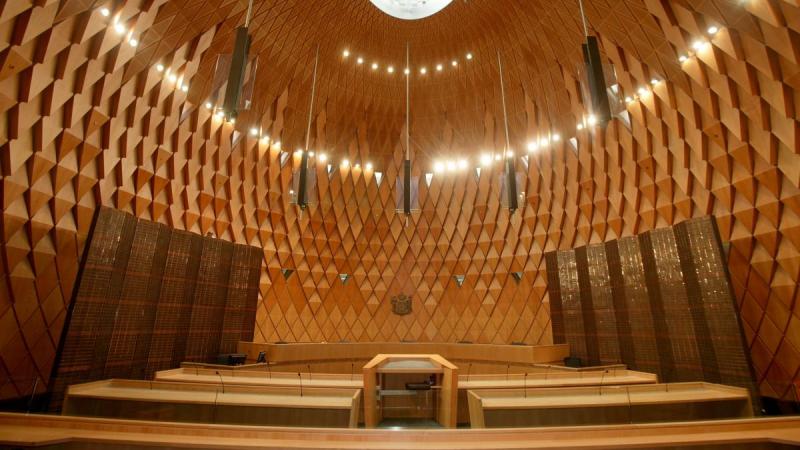
Supreme Court and Court of Appeal Remote Hearings Protocol
A protocol for remote hearings in the Supreme Court and Court of Appeal was issued on 17 April 2020 by Chief Justice Helen Winkelmann and the President of the Court of Appeal, Justice Stephen Kós. This is available on the courtsofnz.govt.nz website, but we set it out below for your convenience. Please refer to the original text before engaging in a remote hearing as the protocol is subject to revision.
Introduction
1. The Supreme Court and Court of Appeal will continue to hold hearings during COVID-19 Alert Level 4 and Alert Level 3. These hearings will be held by Virtual Meeting Room (VMR), a web browser-based video conferencing system supported by the Ministry of Justice and Spark.
2. Cases being heard by the Supreme Court and the Court of Appeal will continue to be listed on the Courts’ hearing schedules, which are updated regularly and published on the Courts of NZ website. Other case information will also be regularly updated, including the Supreme Court Case Information Summary which sets out the current status of cases granted leave and cases where the decision on leave to appeal has not yet been made.
Setup
3. After the Registry contacts you regarding a hearing by VMR they will ask to ensure you will be able to connect with the following requirements:
(a) Browser: Google Chrome, Microsoft Edge or Mozilla Firefox (recommended but others may work; do not use Internet Explorer)
(b) Connectivity: a strong and stable internet connection (preferably wi-fi, otherwise a high-speed data connection)
(c) Device and hardware: a computer or laptop with a microphone and camera; headphones with an in-built microphone (strongly recommended) or, as a minimum, you can use the device microphone with regular headphones.
(d) Positioning: sit before a blank background – this reduces picture distortion for other participants
4. If you cannot meet any of the above requirements, please let the registry know immediately. If your device meets the requirements, the Registry will send you details for a test call.
Test call
5. A test call will be conducted:
(a) The Registry will set a date and time for a test call and provide a link and a password to connect to the VMR.
(b) Copy and paste the link into your browser (as above). You will then be able to enter the password.
(c) You will be taken to a new screen where you will then be asked to set up your video, microphone and speakers (if you have an inbuilt microphone, camera and speakers these should be working already).
(d) The registry will ensure that all parties can hear and see one another and then provide a rundown of how the system works. This is a good chance to ask any questions about the VMR system or the hearing itself.
(e) No formal attire is required for the test call.
Hearing protocol
6. In terms of s 13 of the Courts (Remote Participation) Act 2010, the place of hearing will be the Courtroom in Wellington with the Registrar. The Registrar will physically be present in the courtroom.
7. Gowns are not required for the hearing; however formal attire is required.
8. You should remain seated for the hearing.
9. The Registry will let you know the date and time for the hearing and provide you with a link and password for the VMR at the same time. Please note that this may not be the same link and password as for your VMR test.
10. You must connect at least 10 minutes before the hearing. The Registrar will connect at this time. The Judges will then enter the VMR once the Registrar confirms that all parties are connected, with no audio-visual issues.
11. The Registrar will then call the case and the presiding Judge will ask counsel to enter appearances as usual. The presiding Judge will then inform counsel of how the hearing is to proceed.
12. The presiding Judge will outline the process of the hearing at the start. Counsel should note their allotted time for oral submissions will include the time required for questions from the bench. The presiding Judge will give guidance to counsel on how much time will likely be required for this before counsel commence their oral submissions.
13. The hearing will run as close to a regular hearing as possible but will be less interactive than a regular hearing. Note:
(a) Counsel can request a break to prepare submissions in reply or deal with anything unexpected that has arisen during the hearing.
(b) The Court will have read all material and submissions before the hearing and so counsel are reminded of the desirability of focussed oral submissions.
(c) Some participants may be attending by audio only.
(d) If you want to speak when another counsel is speaking, to add a point of clarification or to object in the manner you would in a face-to-face hearing, raise your hand toward the screen so that the presiding Judge can see that. Of course, such interruptions should be kept to a minimum.
(e) At the end of the hearing, the Judges will first disconnect, then the Registrar will end the call.
14. Participants should remain alert to any deterioration in picture and sound quality and inform the Court immediately if this is impacting on their ability to participate fully in the hearing.
Important information
15. Counsel should:
(a) Speak directly into the microphone when addressing the Court.
(b) Be familiar with how to mute your microphone and turn your video off.
(c) Mute your microphone when you are not speaking.
(d) Reduce your body movements as much as possible.
(e) When positioning the camera on your device, be mindful of camera angles, glare from windows, and the background.
(f) Speak more slowly than a normal courtroom pace. Speak as clearly as possible.
(g) Note that audio cues are more important in a remote context. If your remarks are addressed to a particular person, identify them and audibly signal when you expect a response.
(h) Attempt to find a remote site that is free from as much background noise and interruptions as possible. Ensure mobile phones are on silent mode and switch off notifications on the device being used for the hearing.
(i) Remember, gowns and standing are not required, but formal wear is required.
Attendance of observers
Media access and reporting
16. Members of accredited media organisations may remote in to any virtual hearing. They may also attend in person in the courtroom where the hearing is being hosted. Media should refer to the Guide for media reporting the courts under COVID-19 alert levels for further information about access to hearings and processes for reporting. This document is available on the Courts of NZ website. Media wishing to remote in to the virtual hearing or attend in person must email the addresses referred to below at [17(a)] or [17(b)].
Those otherwise entitled to travel to court
17. Public access to hearings in the Court of Appeal and Supreme Court is restricted to counsel, parties, accredited members of the news media and other members of the public entitled to travel to the court (including complainants). Persons from these groups (other than the media, which are dealt with as above) who wish to attend in person must either:
(a) for the Court of Appeal, email courtofappeal@justice.govt.nz or telephone 04 9143540 to obtain access and an allocated seat in the courtroom where appropriate; or
(b) for the Supreme Court, e-mail supremecourt@justice.govt.nz to obtain access and an allocated seat in the courtroom where appropriate.
18. Some of the above non-media participants may be granted approval to join the VMR hearings via an audio-only connection or by telephone. This will need to be arranged with the relevant court registry in advance.
Note that this Protocol is subject to revision.






